Yesterday, Microsoft released a new WPF application: photoSuru. photoSuru has been designed to give the a spectacular user experience and demonstrate the power of the WPF platform. You’ll discover in this application a lot of cool things:
- pixel shaders
- skinning/theme support
- dynamic templates
- clickonce deployment
- and a lot more !
The good news about that is that the SOURCE CODE IS AVAILABLE. Yes, you read right ! The entire source code is available for free, and moreover, a SDK is available to leverage the functionalities of photoSuru in your own application.
Interestings links:
- introduction video on Channel9
- dedicated website
- the blog post on WPF SDK team
- the home page of the SDK
Here are some snapshots of photoSuru, enjoy 🙂
The welcome screen.
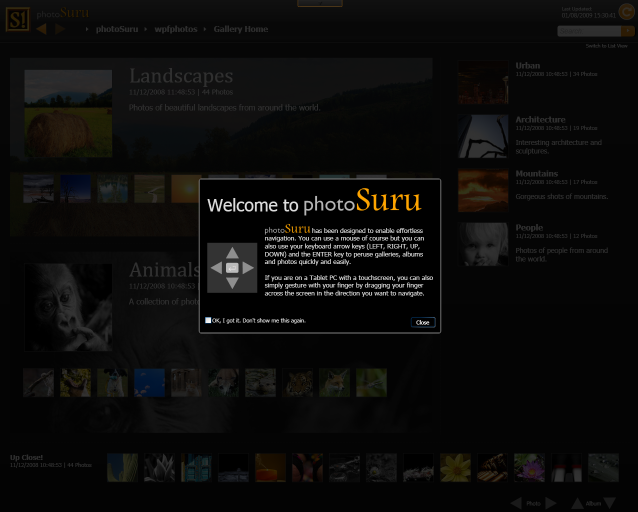
The main screen of the application. Note how each image is used two times to give a nice preview of the album.
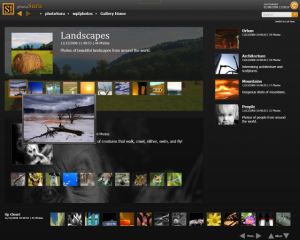
The image browser. You can browse the images using the top control which looks like a film strip (and which is a ListBox by the way :p)

Note the use of pixel shaders when selecting an image in the ListBox
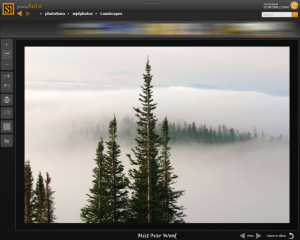
The use of pixel shaders over an image (water effect)
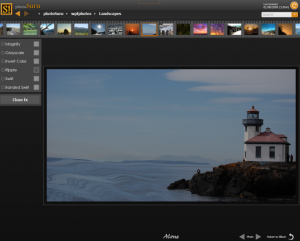
The search functionality is wonderful ! Basically, you type a keyword and you get a set of images. By clicking an images, you’ll discover the keywords that are attached to this image. You can this way navigates easily from images to images…
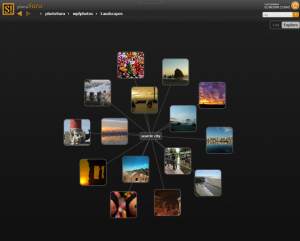
I hope I’ll have some free time to investigate the source code. I’m sure there are a lot of things to learn in this new application.
1 thought on “photoSuru: a WPF application with spectacular user experience”