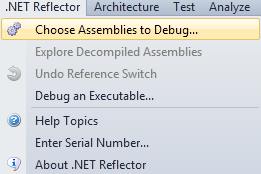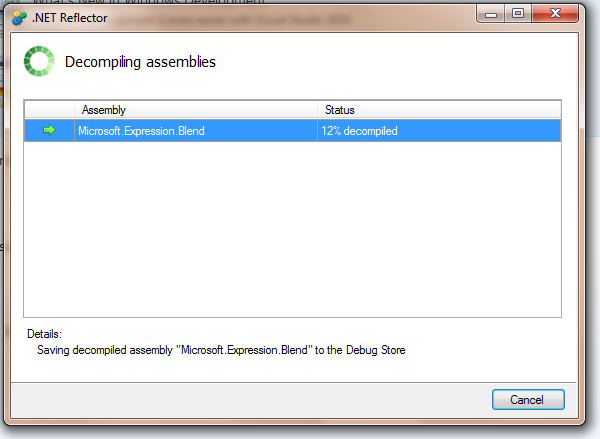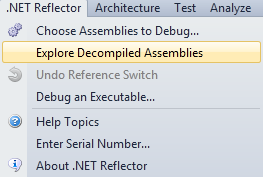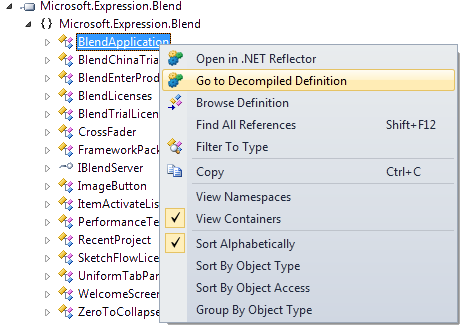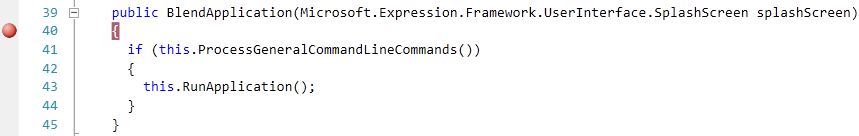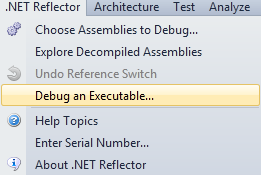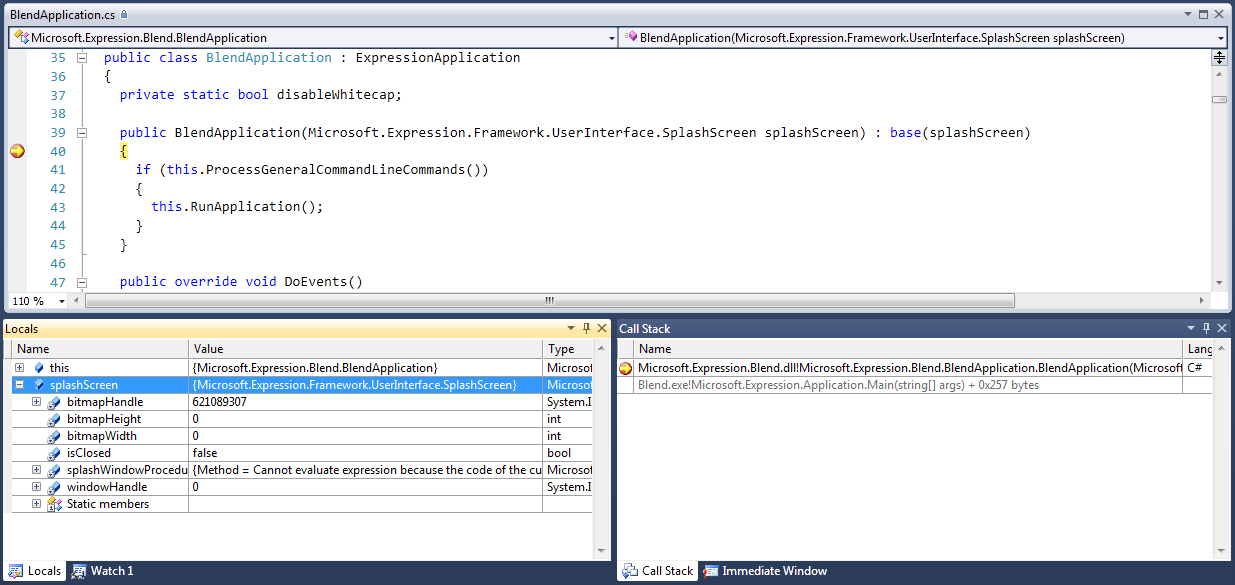The “official” pricing for the MSDN Ultimate Subscription is $11,899. The subscription is valid one year and is not restricted to US only. The MSDN Ultimate has the following items (among many others – you can see the detailed list here):
- Windows Azure Platform
- Visual Studio 2010 Ultimate
- Visual Studio TFS 2010
- Expression Studio Ultimate
- Windows 7, Windows Server 2008 R2 and SQL Server 2008
- Microsoft Office Professional Plus 2010, Project Professional 2010, Visio Premium 2010
In order to take your chance to get this subscription:
- let a comment on this blog post
- explain what you would like to do with the subscription
- share you blog address, community website or whatever to show how you’re involved in the .Net community
Contest is now over. The winner of the MSDN Ultimate License is Mike Strobel. Thank you all for letting a comment, I which I had more subscriptions to giveaway…