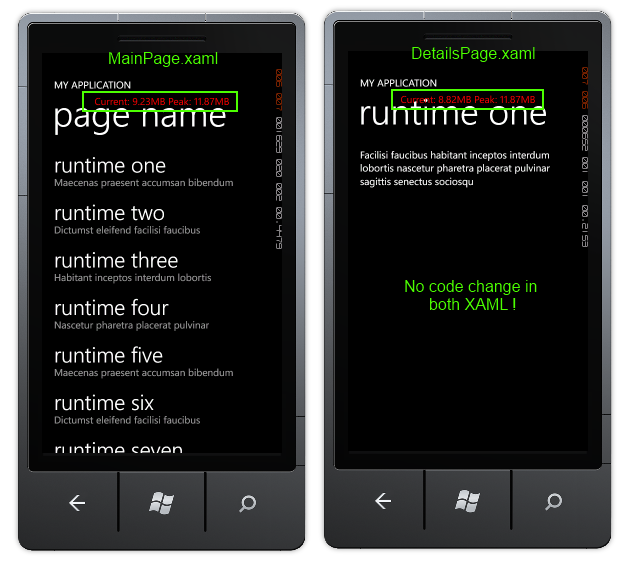Update January 17th: I just found out that Peter Torr released more than a year ago a similar helper class which is very nice. You can check out his solution here.
Memory usage is an important aspect, especially on mobile device. If you want to publish an app on the Windows Phone marketplace you must satisfy the Technical Certification Requirements: “5.2.5 Memory Consumption: An application must not exceed 90 MB of RAM usage, except on devices that have more than 256 MB of memory.”
In this post, I’m sharing a technique to track the memory usage of a WP7 app in real tile in every single page of the app. By adding only one line of code in your existing app, you’ll be able to display memory usage in all your pages (without any changes):
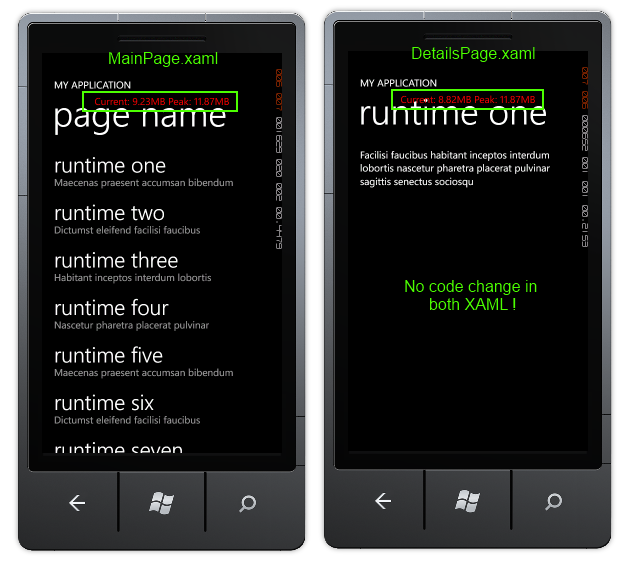
Download source code and example
How to integrate the component in your existing app?
- import the MemoryWatcher class in your existing project
- in the InitializePhoneApplication method, add a new line after the creation of the RootFrame:
// Create the frame but don't set it as RootVisual yet; this allows the splash
// screen to remain active until the application is ready to render.
RootFrame = new PhoneApplicationFrame();
// Add the following line !
new MemoryWatcher(RootFrame) { IsDisplayed = true };
How it works?
During its initialization, the MemoryWatcher control will set an event handler to have a callback whenever the user navigates to a new page. When the new page is loaded, it checks if it can dynamically insert the MemoryWatcher control. This is done by checking the root UI element of the page and inserting the watcher control in it. Here is the full code of the MemoryWatcher class:
using System;
using System.Linq;
using System.Windows;
using System.Windows.Controls;
using System.Windows.Media;
using System.Windows.Navigation;
using System.Windows.Threading;
using Microsoft.Phone.Controls;
using Microsoft.Phone.Info;
namespace MemoryWatcherDemo
{
public class MemoryWatcher : ContentControl
{
private readonly DispatcherTimer timer;
private readonly PhoneApplicationFrame frame;
private const float ByteToMega = 1024 * 1024;
public bool IsDisplayed { get; set; }
public MemoryWatcher(PhoneApplicationFrame frame)
{
if (frame == null)
throw new ArgumentNullException("frame");
this.frame = frame;
this.frame.Navigated += new NavigatedEventHandler(this.OnFrameNavigated);
this.frame.Navigating += new NavigatingCancelEventHandler(this.OnFrameNavigating);
this.timer = new DispatcherTimer { Interval = TimeSpan.FromMilliseconds(100) };
this.timer.Tick += new EventHandler(this.OnTimerTick);
// setup some basic properties to ensure the content will be visible
this.Foreground = new SolidColorBrush(Colors.Red);
this.VerticalContentAlignment = VerticalAlignment.Center;
this.HorizontalContentAlignment = HorizontalAlignment.Center;
this.Margin = new Thickness(0, -35, 0, 0);
}
private void OnFrameNavigated(object sender, NavigationEventArgs e)
{
if (!this.IsDisplayed)
return;
var page = this.frame.Content as PhoneApplicationPage;
if (page != null)
{
Panel host = page.Content as Panel;
if (host != null && !host.Children.Any(c => c is MemoryWatcher))
{
this.timer.Start();
host.Children.Add(this);
}
}
}
private void OnFrameNavigating(object sender, NavigatingCancelEventArgs navigatingCancelEventArgs)
{
var page = this.frame.Content as PhoneApplicationPage;
if (page != null)
{
Panel host = page.Content as Panel;
if (host != null && host.Children.Contains(this))
{
this.timer.Stop();
host.Children.Remove(this);
}
}
}
private void OnTimerTick(object sender, EventArgs e)
{
try
{
string currentMemory = (DeviceStatus.ApplicationCurrentMemoryUsage / ByteToMega).ToString("#.00");
string peakMemory = (DeviceStatus.ApplicationPeakMemoryUsage / ByteToMega).ToString("#.00");
this.Content = string.Format("Current: {0}MB Peak: {1}MB", currentMemory, peakMemory);
}
catch (Exception)
{
this.timer.Stop();
}
}
}
}
Note:
- The MemoryWatcher is looking for a Panel type in order to add itself to the list of children in the page. You might want to modify and improve this portion in order to better fit your needs.
- The attached project targets Windows Phone 7.1, if you want to use the code in a 7.0 version, you should change the way the memory values are read (see this article for more details)
Enjoy the code and start tracking memory leaks 🙂
Download source code and example