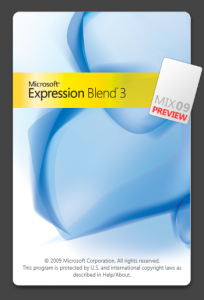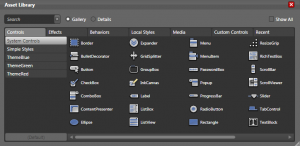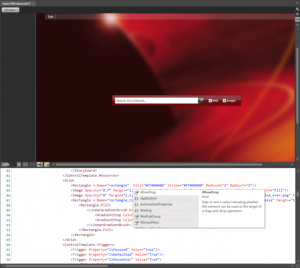MIX09 is now over and the good news is that we can watch all sessions that have been recorded online !
I didn’t have time yet to watch all sessions I’m interested in, but I already saw “What”s new in WPF 4” video (available here).
Here are the important points of this session regarding the future of WPF:
- Lot of new things are coming in WPF4: Text clarity improved, Multi-touch, Windows7 integration, Ribbon control, Focus management improvements, Visual State Manager, Client profile, Themes, Chart controls and a lot of bug fixes…
- WPF4 will come together with .Net4 which brings its own set of cool new stuff: Dynamic Language, MEF, F#, parallel library
- WPF will be the best choise for RAD under Windows7: Multi-touch, Taskbar integration, Ribbon, Common dialogs, File explorer customization…
- Multi-touch support: UIElement changes to manage touch related events, touch support is added for some controls (ScrollViewer)
- New composition API: developers can control graphical elements cached in video memory
- Controls that are currently available in the WPF toolkit will be integrated into the platform (DataGrid, DatePicker…) – moreover an update of the toolkit has just been released
- Developers tools are improved: VS2010 and Blend3 helps the usage of WPF (databinding support…)
- .Net4 will come with a new XAML parser: faster, extensible, public API to manage BAML format
- .Net4 XAML language has new XAML features: support for generics, better references by name
I hope will see a CTP soon so that we’ll start playing with those new features 🙂