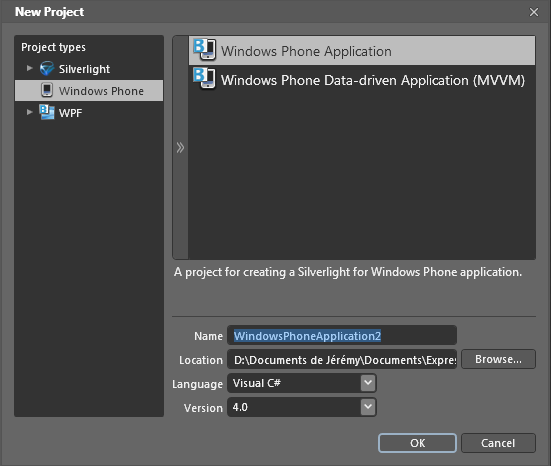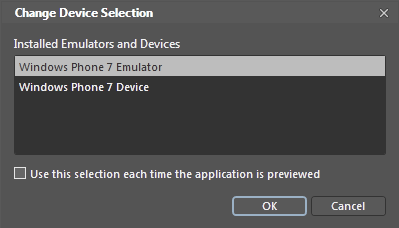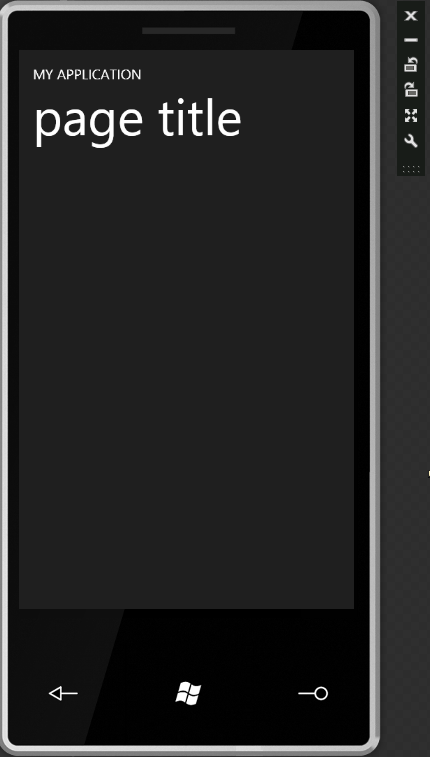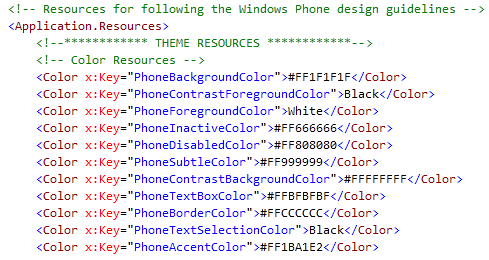You’ll need not more than a couple of minutes to download and install all the tools needed to create your first Windows Phone application using Blend.
Here is a tour in images:
Welcome in Blend 4
Discovering new projects templates in the Welcome dialog:
It must be quite familiar to you if you’re working with WPF or Silverlight
Choosing a target
Launching the app in the emulator
App.xaml file has all the resources for the Windows Phone theme
Let’s go now and play with the tools 🙂