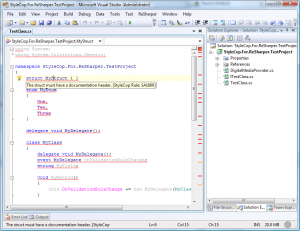Getting back to work this morning, I opened my Google Reader to have a look at the RSS feeds I’m reading.
I found a nice video on Channel9: “XAML Guidelines, Part 2”. The first episode, where Jaime Rodriguez interviews 3 people from Identity Mines is also available on Channel9 (unfortunately, the sound is rather poor on this episode…).
This time, Jaime meets up with Unni Ravindranathan from the Expression Blend team. During the shot, they open the Blend source code project inside Blend (sounds nice isn’t it :p). Unni explains the structure of the project, their conventions, how resources are used, etc.
I think Blend is an application we can learn a lot from. If you’re also interested to understand what architecture Blend uses, you can check out this post from Paul Stovell.
Here are some notes I took while watching the video:
- Blend is shipped with 2 themes: Expression Light & Expression Dark
- Blend resources are stored in (only !) 3 resources dictionaries
- Resources are categorized into Colors, Brushes and Styles
- Blend defines a set of margins and thicknesses that are used in the entire application to ensure a consistency across the different layouts
- By convention, Name and Key properties are always defined first in the XAML
- Properties might be spitted over several lines, if this is the case; properties are grouped together by types (style, size, appearance…)
- Blend 3 will add extensibility and improve XAML code generation:
- – Name will always be the first property
- – Better control over how the XAML is formatted
- Name everything versus name nothing? Blend names almost everything, it helps UI automation
- Static resources versus dynamic resources? No big performance impact, Blend mostly uses dynamic resources
- When design time doesn’t work fine in Blend
- – An exception can occur when Blend is creating the control because the running process is Blend itself and not the application we are creating
- – Add tests to check if code is running in design mode (you can use System.ComponentModel.DesignerProperties.GetIsInDesignMode(DependencyObject) method)
- – Debug Blend process by attaching an instance of Visual Studio to Blend
- Blend is a big application:
- – 300 000 lines of XAML
- – 500 000 lines of C#
If you want more information about fixing error that we can have in Blend (while the application works properly at run time), you can check out this post of Jaime.