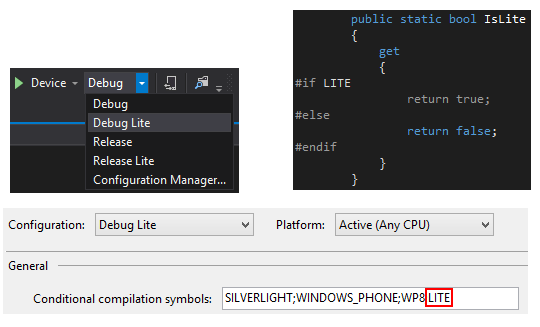Another day another occasion to share a tip which comes with the development of my todo-list app 2Day. This time, I share a small PowerShell script I use in order to build the application. Of course the script will not work out of the box for you but it could be useful if you’re thinking about automating the generation of your application.
Background: managing multiple versions
Since release 1.5.0 there are two versions of 2Day: the lite version (free) and the standard version (paid). I switch from one configuration to another using two Build Configurations. When I want to build the Lite version I build using the Release Lite configuration while for the standard version I build in Release. The difference between the two is a conditional symbol.
I also have a WP7 and a WP8. So for each official release, I must produce 4 XAPs:
- WP7 Lite
- WP7 Full
- WP8 Lite
- WP8 Full
This is the reason why I was thinking about automating this stuff !
PowerShell script
The script itself is very straightforward: I use MSBuild to build the Visual Studio Solution File (*.sln) using the 2 configurations I described earlier. Once a build is complete I move the generated XAPs to an output folder. As I said this script will NOT work out of the box for your but it could be used as an example. Here is the code:
# usage is ./ScripName -version 1.5.0
param([string]$version = "version")
$solution = "2Day.sln"
$msbuild = "C:\Windows\Microsoft.NET\Framework\v4.0.30319\MSBuild.exe"
# get the location of the script
$rootDir = [System.Io.Path]::GetDirectoryName($MyInvocation.MyCommand.Path)
# build the location of the sln file. In my case this is under /Branches/WindowsPhone/versionunmber/
$baseDir = $rootDir + "\Branches\WindowsPhone\" + $version + "\"
# and the ouput is in a Build folder
$outputFolder = $rootDir + "\Build\"
# if the output folder exists, delete it
if ([System.IO.Directory]::Exists($outputFolder))
{
[System.IO.Directory]::Delete($outputFolder, 1)
[System.IO.Directory]::CreateDirectory($outputFolder) | Out-Null
}
else
{
[System.IO.Directory]::CreateDirectory($outputFolder)| Out-Null
}
Write-Host "Building 2Day version: " $version
Write-Host "Solution is at: " $baseDir$solution
# make sure our working directory is correct
cd $baseDir
$configurations = "Release", "Release Lite"
foreach($configuration in $configurations)
{
# prepare build command line
$options = "/noconsolelogger /m /p:Configuration=""" + $configuration + """ /p:Platform=""Any CPU"""
# prepare output path
$releasePath1 = $baseDir + "2Day.App.WP7\bin\" + $configuration + "\_2DayWP7.xap"
$outFile1 = "2Day_" + $version + "_WP7_" + $configuration.Replace(" ", "_") + ".xap"
$releasePath2 = $baseDir + "2Day.App.WP8\bin\" + $configuration + "\_2DayWP8.xap"
$outFile2 = "2Day_" + $version + "_WP8_" + $configuration.Replace(" ", "_") + ".xap"
# clean
Write-Host Perform cleaning...
$clean = $msbuild + " " + $solution + " " + $options + " /t:Clean"
Invoke-Expression $clean | Out-Null
# build
Write-Host "Building with configuration"$configuration"..."
$build = $msbuild + " " + $solution + " " + $options + " /t:Build"
Invoke-Expression $build | Out-Null
# move the files that were built to the output folder
$out1 = $outputFolder + $outFile1;
$out2 = $outputFolder + $outFile2;
[System.IO.File]::Copy($releasePath1, $out1)
[System.IO.File]::Copy($releasePath2, $out2)
Write-Host "Output: " $out1 $out2
}
cd $rootDir
Write-Host "Done"