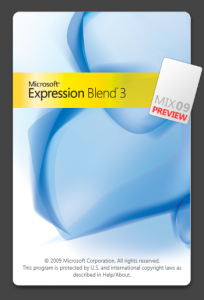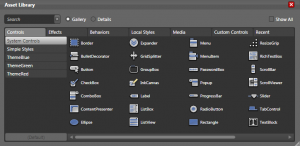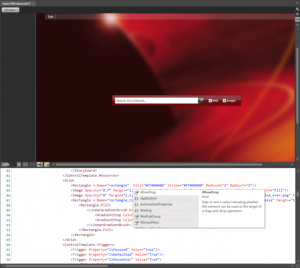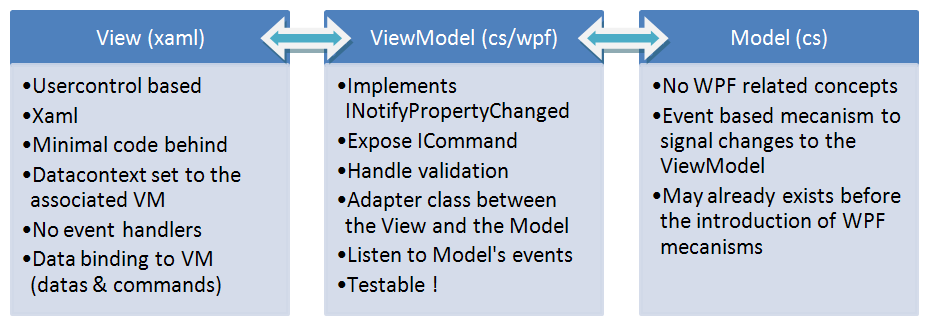The keynote at MIX09 is almost over and Expression Blend 3 has been announced !
Go ahead and grab this new version from the Microsoft Expression web site.
A video is also already available on Channel9, where Unni Ravindranathan takes on a tour to demonstrate the new features of Blend 3. I just finished watching the show and here are my notes:
- Blend3 supports Silverlight3 but there is more than that: lot of new functionalities to improve the user experience and the productivity
- Goal: be more creative inside the tool
- In Blend2, it was sort of complicated to select objects, particularly with nested containers. With Blend3 it’s a lot easier, we no longer have to navigate inside the objects explorer. Just click and you’re done
- New features to manipulate the gradients : we can manipulate the gradient stops directly from the artboard
- Supports for shaders : the assets panel now contains a “shader” category – drag’n’drop on the artboard and you’re done
- Supports for projections in Silverlight3, new category from the property grid to edit them
- Import from Photoshot and Illustrator functionality !
- XAML Intellisense (oh my god !)
- Team Foundation Server support
- Sample data source generation inside Blend3 (Blend is able to generate sample data such as texts and images)
- New features: behaviours that can be drag’n’dropped from the assets panel on the artboard to attach a piece of code to a visual element (could be used to start an animation for example)
- Easing functionality when working with animation: define elastic, cubic, exponential animations (I think designers are going to have some fun)
- New extensibility points to the Editor: custom adorners, custom panels, extend property grid, etc.
Here are some screenshots I just took running the preview on my machine. I think Blend3 is going a major step forward in the Expression Studio 3. Don’t wait a second to play with it !
Welcome to Blend3 !
The new assets panel
Easing functionality
XAML Intellisense !