Many .Net developers use to say “if you’re a serious developer, then you MUST Reflector”.
I would like to add another statement: “if you want to have an insight and powerful look at how things works internally, use Reflector Professional”.
Last Wednesday, RedGate released a new version of Reflector. You’re probably going to download it soon or later because your actual version is going to expire. When you’ll download the free version, you’ll automatically get a trial (14 days) of the professional edition. Nice, but what’s so special about this edition ?
Let’s see a demonstration of what can be done using Reflector Pro. The following is not an ad for RedGate, I’m just totally amazed by their new feature 🙂
1. Reflector is now integrated into Visual Studio (2005, 2008 and 2010 RC):
2. Select the “Choose Assemblie to Debug…” option to select .Net assemblies for which you don’t have the source code. In this example, I’m using one of the Blend3’s assemblies:
3. Once the process is completed, select the “Explore Decompiled Assemblies” option:
4. Browse to your target assembly and select an interesting type:
5. Put a breakpoint in the code, like you do every day when you debug an app:
6. Run the executable
7. Debug Blend3’s source code ! Use breakpoints, step into methods, inspect variables…
And that’s it. With Reflector Professional, you can:
- Decompile third-party assemblies from within Visual Studio
- Step through decompiled assemblies and use all the debugging techniques you would use on your own code. This is incredibly powerful as we saw by debugging Blend3″s source code !
Reflector Professional is available for about 195$ on RedGate website

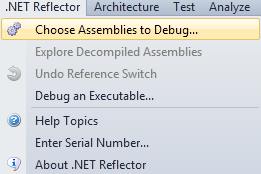
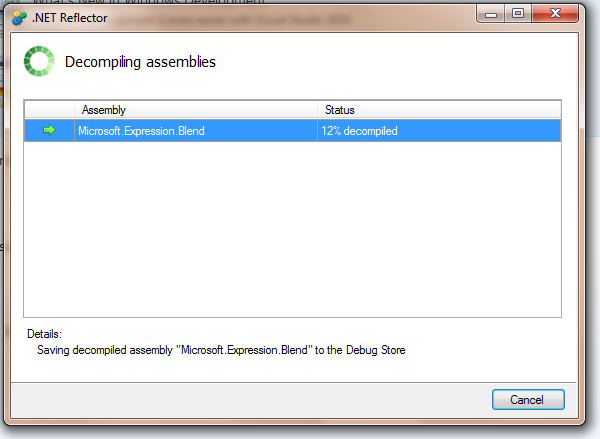
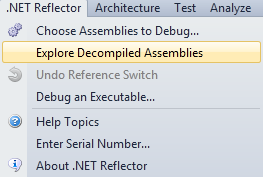
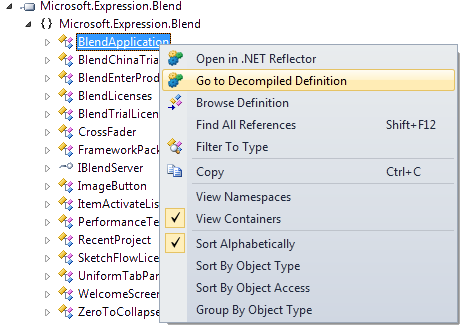
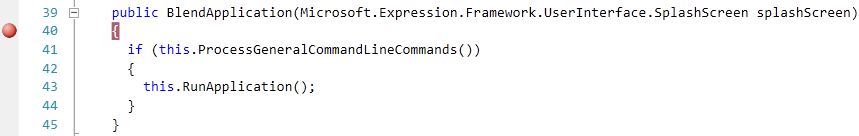
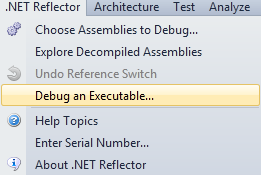
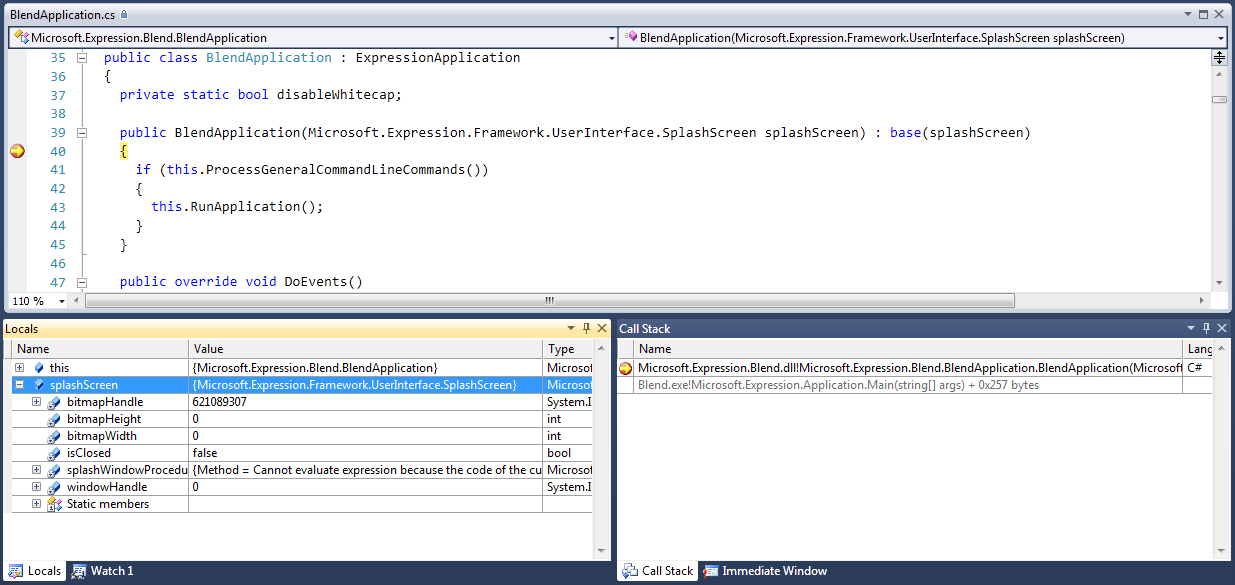
Hi there, you should are you able to explain to myself the reason can you select that because im rather than joyful induce post do not discover wherever do you wat to arrive dealing with this particular?? apart form them you have a good weblog! Oh near forget your sitemap seriously isn’t working. With thanks Jonh.