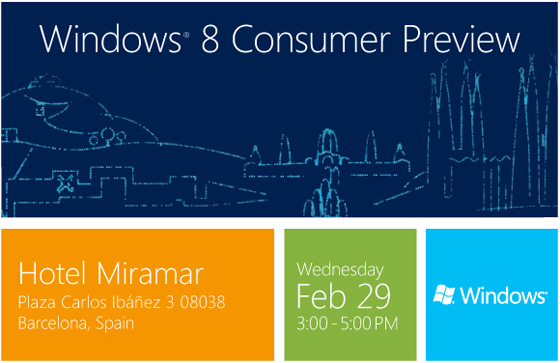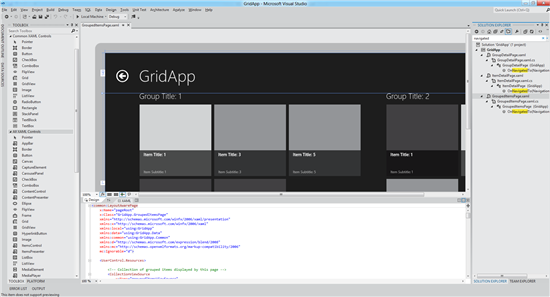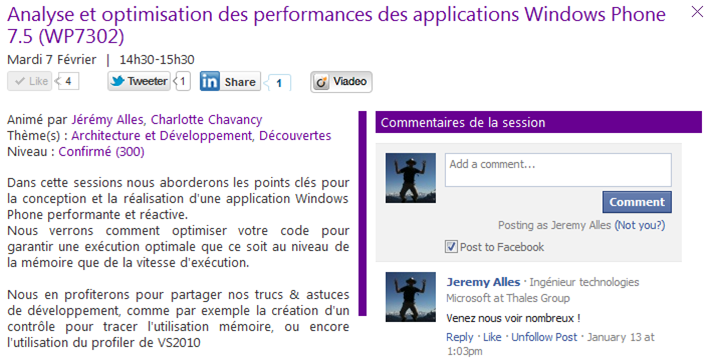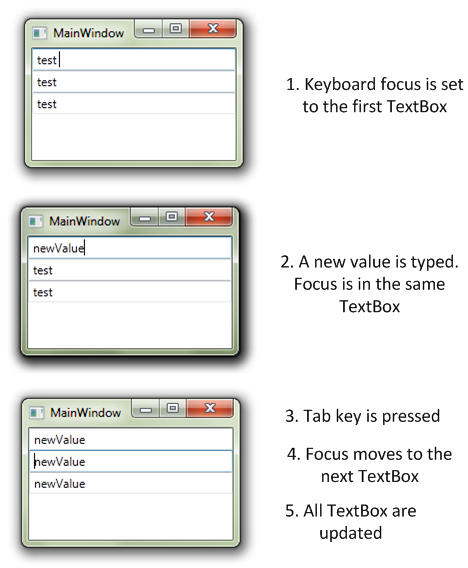Update 26th 7:37PM: Nokia keynote live tomorrow morning at 8:30 CET. Live webcast here: http://www.nokia.com/global/about-nokia/webcast-mwc/webcast/
The coming week should be pretty interesting for any folks interested in Microsoft technologies. The Mobile World Congress will take place in Barcelona from Monday to Friday.
Windows Phone
On the mobile space, we can expect first official information about Windows Phone Tango. Tango is expected to be a version of the OS dedicated to low-end devices. From the various leaks that occurred in the last weeks we already have some ideas of what Tango might look likes:
- ability to import and export contacts directly from the SIM card
- ability to send multiple images in a single MMS
- more languages supported (120, whereas Mango supports “only” 35)
- ability to run on devices with only 256MB or RAM
- support for multi-core processors, new screen resolutions & NFC support
- shared components with Windows 8 (this brings a lot of question: are we talking about WinRT for example ?)
- app-to-app communication (similar to what is available in Windows 8 )
- IE10
- SkyDrive & Skype integration
Windows 8
On wednesday 29th Microsoft will hold a special event in Barcelona for the release of Windows 8 Consumer Preview.
The Consumer Preview will be available for download to anybody and should be feature complete. I’m expecting a lot from this release as the Developer Preview was quite incomplete regarding XAML development (for example Blend was only able to target HTML WinRT projects).
Visual Studio 11
With the release of Windows 8 Consumer Preview, Microsoft confirmed this week that we are also going to have access to Visual Studio 11.
Visual Studio 11 will include most of the extensions currently available in the Productivity Power Tools for Visual Studio 2010. The XAML designer will be shared with Blend (hopefully that we will to better performance & less design-time issues). There are tons of other changes, improvements and new features…
For more details, you can check out those posts: Introducing the new developer experience part 1 & part 2.
Of course I’ll try to play with all those new toys as soon as possible. So you should expect more blog post this week !