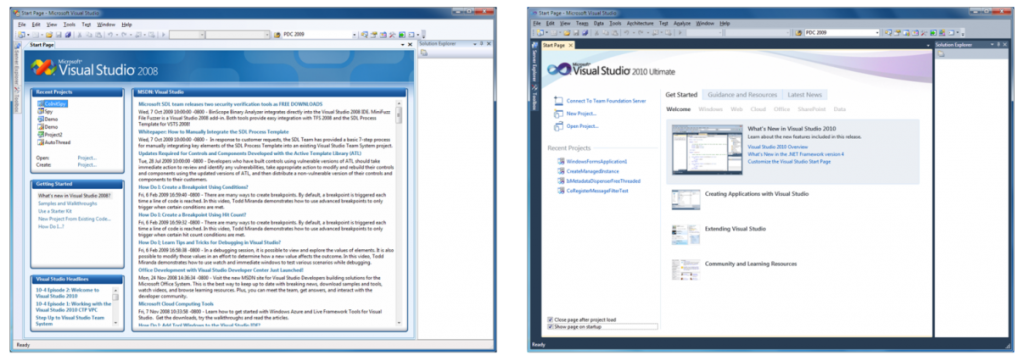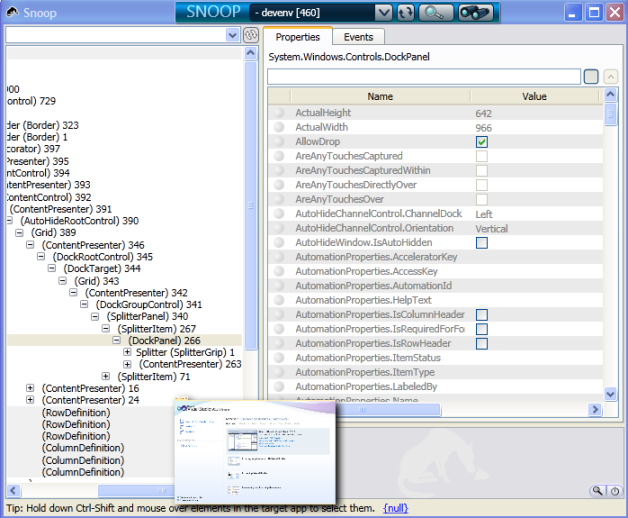In my last blog post, I did a review of a PDC09 Session “Advanced performance tuning with WPF”. Today, I’m doing a review for another very interesting session “How VS2010 was built with WPF ?”. The video is available here.
Why did Microsoft choose WPF for VS2010 ?
- Technological: prove the capabilities of WPF4
- Architectural
- Separated presentation
- Support for long range road map (+10 years)
- Key VS2010 features need it: Editor, Architecture Editor, Parallel tools debugging
- Take an opportunity to give feedback for WPF4: when VS2010 development started, .Net 3.5 SP1 was just shipped and it was the right time to give feedback for the new features and fixes for WPF4.
It is worth noting that VS2010 is a project that is being watched carefully inside Microsoft. We can expect that more Microsoft applications will move to WPF in the next coming years.
What WPF features are used ?
- Declarative UI using XAML
- Databinding
- Styles and templates
- Application Resources
- Interop Win32 (because they did not have the time to rewrite everything using WPF or because features doest not need to use WPF for example de WinForms designer…)
- Integration with the message loop (to deal with particular focus issues)
- New text stack (part of WPF4) based on DirectWrite
Staged approach
- Define data models: a huge diagramming and architectural exercice
- Replace the main window with WPF (only the window not its content !) to start the mix approach (managed/unmanaged, WPF/Hwnds)
- Write new managed components: Window manager, command bar presentation
- Scout with other VS teams
- Test, Test, Test…
What were the challenges ?
- Mixed mode application: native and managed code; WPF and HWNDs (Win32 or WinForms)
- Keep existing extensions working and allow new extensions to take advantage of WPF
- Don’t “stop the train” other teams were working at the same time on the product to add new functionalities
- Text clarity
- Performance
- Focus management
You can watch the session here if you want more detail and demos of what I mention in this post.